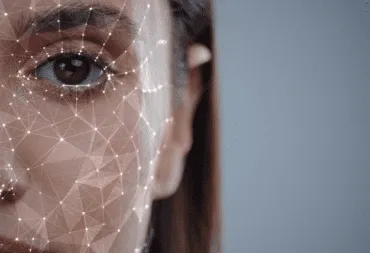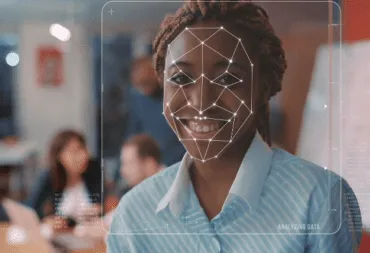Offline face recognition – how it works and why you should use it

While online face recognition analyzes people’s facial features using an internet connection to a server, offline face recognition does this locally, without connecting to the internet.
If you are considering which system to use, this article will help you decide.
- What is offline face recognition & how does it work?
- Main advantages of offline face recognition
- Common use cases for offline face recognition
- – Security and access control
- – Customer identification in stores
- – Time and attendance tracking
- – Driver & passenger recognition
- – Smart home devices and assistants
- … and much more
- What to consider when opting for offline face recognition
- Why choose our FaceRecognition?
What is offline face recognition & how does it work?
Offline face recognition is a type of face recognition technology that runs locally on a device. Instead of sending data – such as facial images – to a server through an internet connection, it compares facial features from an image to the face descriptors already saved in an offline database.
Since it does not rely on a connection to a server, offline face recognition can be used in environments where there is no internet, or where a connection is unstable.
This also means that all the processed data stays on-device, without any intermediaries or third parties having access to it.
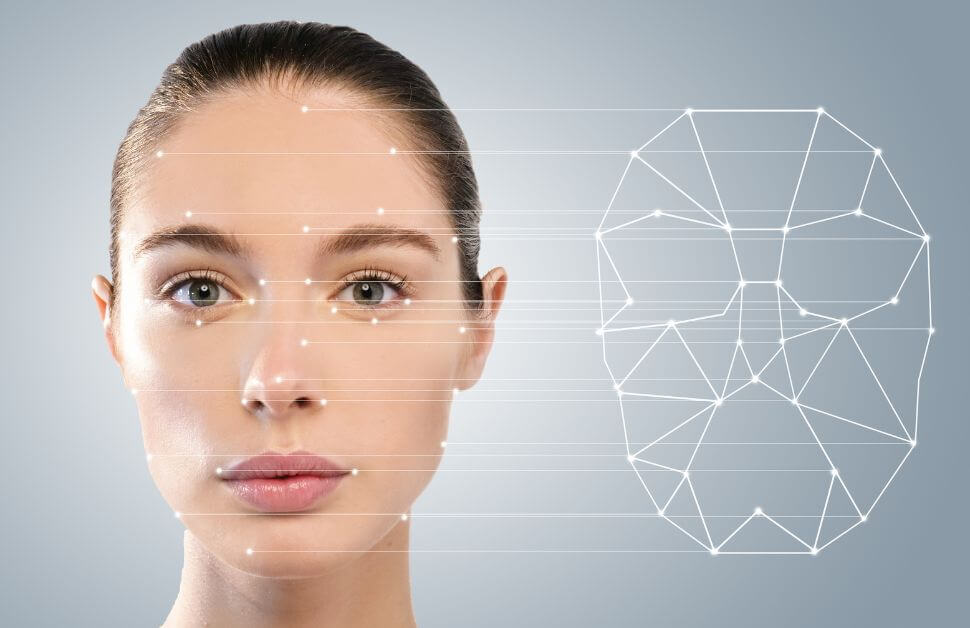
Main advantages of offline face recognition
While offline face recognition is more challenging to develop than its online counterpart, it has several advantages over it:
- Increased security
Due to local processing, the fact that all data stays on-device considerably reduces the risk of data being stolen. Online connections can be vulnerable, requiring additional security measures or protocols to make them secure. Offline face recognition eliminates this problem.
- Greater speed
In the case of an online system, data processing can take longer, depending on the device’s connection to the server. More precisely, connecting to a server and getting a response adds at least 200ms to the time you get a result, but this can go up to a few seconds if the server is slow.
Performing face recognition offline is faster since it doesn’t rely on the speed and quality of an internet connection. For example, FaceRecognition has a total execution time of just 26 ms.
- Works everywhere, always
While an online system requires an internet connection to function, offline face recognition can be used anywhere, and it will work just the same.
Common use cases for offline face recognition
This type of technology has been in use for about a decade and is most commonly found in high-security areas, such as airports, border crossings, and law enforcement buildings.
However, it’s now gaining traction in both private and public spaces – from vehicles and homes to large stores, hospitals, and other public institutions.
Besides security, face recognition also facilitates personalization. Being able to recognize individuals in real time helps tailor products, services, and environments to their needs and preferences.
So, what are some of the most common use cases today?
– Security and access control
Offline face recognition is most often used for granting or denying access to physical locations, like buildings or rooms. By storing a database of authorized personnel’s face descriptors on a device, a system can recognize if someone has permission to enter.
This can be combined with other security measures, like ID cards or fingerprint scanners.

– Customer identification in stores
By using face recognition, retailers can quickly and accurately identify customers who enter the store. They do this by checking their face against a database of other customers who have previously visited the store.
This helps them monitor for theft or any other type of misconduct, but also when making marketing and sales decisions based on customer demographics and behavior (e.g. personalized advertising).
– Time and attendance tracking
By storing a database of faces, organizations often use offline face recognition systems to “clock” people in and out of work – when they start and when they finish.
In healthcare, face recognition can help monitor the attendance of both hospital staff and patients.

– Driver & passenger recognition
The latest car technology can recognize the driver and passengers when they enter the car, using biometrics.
This way, the car’s security system can check the identity of each passenger or driver, which can happen during the unlocking, or when starting the car’s engine. It is usually an active feature that can be switched on or off. Similar biometrics systems are already used in smartphones, laptops, etc.
Increased safety is not the only benefit of in-cabin face recognition. There is also personalization. Face recognition can help automatically adjust car settings to the driver’s or passengers’ preferences.
For example, as soon as an authorized driver enters the car, the system can automatically start playing their favorite music, adjust heating, fine tune the seat position, and more. This way, you get to enjoy a fully personalized in-cabin experience from the moment you enter the vehicle.

– Smart home devices and assistants
Offline face recognition is also often used for home security and general convenience. A common example are smart cameras that unlock doors when they recognize a tenant’s face.
It can even activate personalized doorbells for specific people at the door, like relatives or friends.
… and much more
Face recognition is increasingly being used across various industries. Although security often comes to mind first, face recognition also helps provide a better user experience by personalizing products, services, and environments.
By knowing who is using a specific product or service, it can be adjusted to meet their specific needs.
What to consider when opting for offline face recognition
When deciding which offline face recognition software to use, these are some key features to look out for:
| 1. It’s important to make sure it is fast and lightweight enough, and that it can run on all kinds of devices. On the other hand, its speed and size shouldn’t compromise its level of accuracy. |
| 2. The software should be able to process a variety of file formats, including photos, videos, and live streams. It should be able to run not only on the most common operating systems, like Windows, Linux, and macOS, but also on mobile and embedded platforms. |
| 3. It should ensure the highest level of privacy, and not store any personal information, such as photos or names. |
| 4. Last but not least, it should be easy to use and integrate into your existing systems and workflows. |
At Visage Technologies, we’ve already built powerful face recognition software that meets all of these criteria. Our robust and scalable face recognition software provides fast and accurate results for surveillance, identification, and user verification.
It’s easy to implement into your existing workflow, and helps you protect your data, better understand your target audience, or improve user experiences.
Why choose our FaceRecognition?
For more than two decades, we’ve been perfecting advanced computer vision technology in-house. Our R&D center continuously works on making it even better and faster. That is why more than 300 clients worldwide choose us as their trusted technology provider.
Our FaceRecognition is powerful yet flexible enough to meet your business needs:
- Extremely lightweight: Because it’s small-sized and fast, our face recognition can run on practically anything. Its speed and reliability was confirmed via independent NIST testing.
- Supports different inputs: Including images, video, and live streams.
- Flexible data storage: You can use our database architecture included in the SDK or connect our solution with your system for storing data.
- Available for all major platforms and systems: Including iOS, HTML5, Windows, Ubuntu, Android, Xilinx, Raspberry Pi, Ambarella, RedHat, and OS X.
- Custom development available: You can integrate our software into your existing solution, or let us carry out custom development. We can develop new features or entire solutions on demand.
- Easily embedded in a variety of products: Including home, commercial, and industrial applications.
- Privacy-first: Our software doesn’t store any images or names by default. Instead, it calculates the similarity between faces by comparing face descriptors – unique arrays of numbers that describe faces. This makes it easy for you to create a GDPR-friendly solution.
- Possible to implement liveness detection: Our software prevents spoofing attempts by having people perform a randomized set of simple and quick actions – raising eyebrows, smiling, etc. This ensures that there’s truly a live person in front of the camera.
- Flexible face recognition thresholds: You can adjust the face recognition thresholds to your specific use cases, depending on how “strict” you want to be with face matching.
If you want to learn more about our software, request a free evaluation license and try it out for yourself. In case you have any further questions, contact us at any time – we’ll be happy to answer.
Start your free trial
Explore FaceRecognition on your preferred platform and discover how it can help your business.