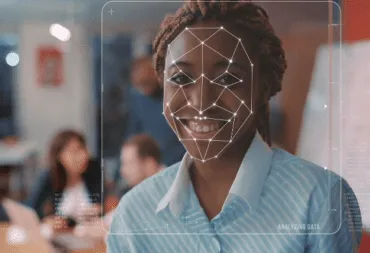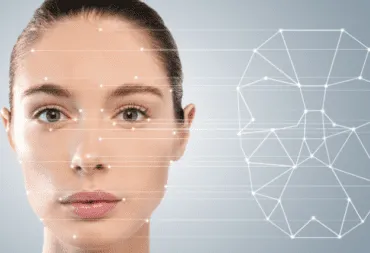Face authentication: enhancing security and convenience of modern life

From mobile phones to car factories, face authentication is a pivotal aspect of modern security systems. In this article, we’ll explain how it works, how it differs from face recognition, and explore some common use cases.
What is face authentication?

Face authentication is a type of biometric technology used to verify a person’s identity. It works by comparing a live capture or digital image of a user’s face with the facial data previously stored on the device, obtained with the user’s consent.
Let’s take the example of Apple’s Face ID to illustrate:
When you enable Face ID on an iPhone, you need to position your face in front of the camera. Or, more simply, take a selfie. Based on that, the iPhone’s software will create an encrypted mathematical representation of your face. This could include really detailed calculations like the distance between your eyes or the angles of your cheekbones. This data is uniquely yours, and it will be securely stored on the device.

From then on, every time you look at your iPhone, the system will perform a secure authentication check. In less than a second, it’ll live-capture your face and compare it to the data previously stored. If the live capture and stored data match, your identity is verified, and you can access your device. The system will get better and better at it the more you use it, as it will refine and update the stored data of your face in various conditions.
To do all this, the iPhone will first ask you for your consent as you set up Face ID. This brings us to a crucial point: the distinction between face authentication and facial recognition. Although both technologies are based on facial analysis, their applications and implications for privacy are different.
Differences between face recognition and face authentication
Put simply, we can say face recognition is like finding a face in a crowd, while face authentication is more like checking someone’s ID. Here is a more detailed breakdown:
| Face recognition | Face authentication | |
| Definition | Used to identify a person by comparing an image or video of their face against a database with images of many people (1:n). It is typically used in surveillance systems, often without a person’s explicit consent. | Used to identify a person by comparing their face to a previously stored image (1:1). It is typically used in personal devices, such as smartphones, and requires consent. |
| Example | Law enforcement agencies may use face recognition to identify criminals or terrorists by comparing a suspect’s image with a database of other photos. | Modern smartphones use face authentication technology to verify the user’s identity. It is most often used for unlocking the device or completing payments. |
At Visage Technologies, we also often use “face recognition” as a catch-all phrase for various facial biometric technologies used for identification, although we are aware of the subtle differences dependent on the particular use case.
How face authentication is used today
Face authentication is most commonly used in modern communication devices, such as smartphones and tablets. Apart from unlocking your phone by simply looking at it, you can use the same method to authorize payments (e.g. Apple Pay).
Beyond smartphones, it is also integrated into home security systems. There are smart locks that enable you to unlock your home using your face, or doorbells that notify you of who is at your doorstep by comparing the visitor’s face with images that you have identified in the app.
There is a wide range of other use cases across industries:
- Large airports are using this technology to clear passengers without the need for passports.
- Some car manufacturers are starting to incorporate face recognition systems into their vehicles, offering a keyless and personalized driving experience.
- Toyota uses face authentication to ensure only trained and qualified individuals are handling quality control in their car factories.
- Face authentication is also used in healthcare to automate operations, improve security, assist patients, and provide better patient care.
Overall, the face recognition market size was valued at $4 billion in 2020, and it’s expected to quadruple by 2030. There are two main reasons why this technology is becoming so popular:
- Enhanced security: Biometric features, such as facial characteristics, are unique to each individual. This makes face authentication a highly secure method of verifying a user’s identity. This technology is more secure than traditional methods of authentication, such as passwords, which can be easily stolen or forgotten.
- Convenience and speed: Face authentication provides a quick and easy way for users to verify their identity without the need to remember complex passwords or carry additional devices. Cameras are virtually the only hardware prerequisite for face recognition, and we are already carrying them in our pockets and using them daily.
We have written more about the benefits of face recognition here, and provided an in-depth comparison between face ID and fingerprint ID here.
How to start using face authentication in your company
Implementing face authentication in your products, services, and processes begins with selecting the appropriate software for your use case. For a long-term solution, you should look for technology that is:
- Fast and lightweight: This ensures smooth operation on your devices without compromising speed and accuracy.
- Versatile: It should be able to process various file formats, including images, videos, or real-time feeds.
- Privacy-centric: It should prioritize privacy, ensuring the safety of user data and compliance with privacy regulations.
- User-friendly: It should be easy to use and integrate into your existing systems and workflows.
At Visage Technologies, we have spent two decades perfecting powerful face authentication software that meets all these criteria, and more. It’s built to meet the highest industry standards, proven via independent, world-renowned evaluations, where our technology was rated as the lightest and fastest.
Our in-house R&D Lab is fully committed to building efficient, intuitive, and reliable solutions, which we can customize according to your needs. Don’t hesitate to also check some of our case studies here.
If you’re interested, you can get started today by requesting a free demo, or contact our team directly. We’ll be happy to answer all your questions.
Get started with face authentication
Tell us more about your project and business needs and activate your free trial today!