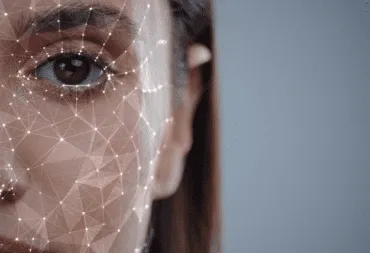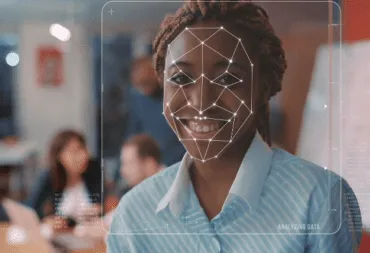Face recognition vs. fingerprint identification: which one is better?

Choosing between face recognition and fingerprint identification can be tricky, especially when dealing with unique project requirements.
In this article, we’ll outline the pros and cons of both methods, comparing them across key factors. By the end, you’ll have all you need to choose the best solution for your specific use case.
Face recognition vs. fingerprint identification – side-by-side comparison
As methods of biometric identification, both fingerprint identification (also called touch ID) and face recognition (or face ID) use unique physical characteristics of a person to verify their identity.
Here’s a quick overview of how they compare to one another:
| Fingerprint identification | Face recognition | |
|---|---|---|
| Unique Identifier | A person’s fingerprints. | A person’s facial features. |
| Verification Process | Scanning fingerprints and comparing them to a database of known fingerprints. | Scanning the image of a face and comparing it to a database of known faces. |
| Accuracy | High, but can vary depending on factors such as dirt or moisture on the skin. | High, but can vary depending on factors such as lighting, angle, and quality of the image. |
| Convenience | Although it’s fast, it may be less convenient in certain situations, such as when a person’s hands are dirty or wet, or when a lot of people need to be identified at once. Also, it can be a potential health hazard in sensitive cases. | No need for physical contact, which makes it convenient for individual use, as well as for identifying people at scale. |
| Use Cases | Widely used for access control and user identification in electronic devices. Also commonly used by law enforcement agencies for criminal identification and investigation purposes. | Becoming increasingly popular for access control and user identification in electronic devices, vehicles, robots, etc. Also used for surveillance and security, tracking attendance and advanced marketing. |
Now, let’s go into more detail about both methods, starting with fingerprint identification.
Fingerprint identification explained
Fingerprint recognition systems typically work by capturing a high-resolution representation of the fingerprint, processing it to extract unique features, and then determining a match by comparing the features to the ones stored in a database.
How it works, step-by-step
1. Capturing: Using a scanner or sensor, the system acquires an image or other representation of the person’s fingerprints, capturing the details of the ridges and valleys.
2. Extraction: Unique features of the fingerprint, such as the location of the ridges, their length, endpoints, and other details, are extracted from the image.
3. Matching: The extracted features of the fingerprint are compared to a database of known fingerprints to determine if there is a match.
Common use cases:
- Physical access control
Providing access to secure areas, such as buildings, rooms, and computers, allowing only authorized personnel to enter.
- User identification in electronic devices
Enabling secure access to personal data, such as contacts, messages, and files. Also used for authenticating mobile payments, validating access to government services, and other types of user identification.
- Law enforcement
Identifying suspects in criminal investigations, tracking criminals, and solving crimes.
Pros and cons of fingerprint identification
Pros:
- Quick, highly accurate, and reliable.
- Can be used as a universal identifier across the globe, regardless of language or culture.
Cons:
- Requires physical contact with a sensor, which may raise hygiene concerns in some contexts.
- Environmental factors such as dirt or moisture on the skin can affect it, reducing its accuracy and reliability.
- Although the identification is fast, it is inconvenient and time-consuming in cases when a lot of people need to be identified at once (e.g., thousands of employees coming into work every morning).
- Requires a specialized biometric sensor to work.
Now, let’s explore face recognition in more detail.
Face recognition explained
Face recognition systems work by capturing an image of the person’s face, processing the image to extract unique features, and then comparing them to the ones stored in a database to determine a match. Besides online, face recognition can also work offline.
How it works, step-by-step
- Capturing: A camera or sensor acquires an image of the person’s face, capturing the facial features and patterns.
- Extraction: Based on the captured unique features, such as the distance between the eyes, nose shape, and mouth width, a face descriptor is created as a numerical representation of the face.
- Matching: The face descriptor is compared to a database of known faces to determine if there is a match.

Common use cases:
- Physical access control
Granting or denying physical access to secure areas. Often combined with other security measures, like ID cards or fingerprint scanners.
- User identification in electronic devices
Unlocking devices such as mobile phones, tablets, and laptops, ensuring both convenience and privacy by preventing unauthorized access to sensitive information.
- In-store identification
Identifying customers to monitor for theft or other types of misconduct or to make marketing and sales decisions based on customer demographics and behavior in stores.
- Time and attendance tracking
Clocking employees in and out of work, or monitoring attendance in healthcare settings.
- Driver and passenger recognition
Recognizing and monitoring drivers or passengers to enhance safety or personalize the driving experience.
- Smart home devices and assistants
Improving home security and convenience by identifying individual household members, offering customized content, settings, and preferences for each user while preventing unauthorized access.
Pros and cons of face recognition
Pros:
- Quick, highly accurate, and reliable.
- Contactless, which makes it more hygienic compared to fingerprint ID.
- Can identify and monitor a large number of individuals in real time, making it suitable for various applications.
- Ongoing advancements in algorithms have boosted its popularity, and the ease of incorporating it into devices with built-in cameras has led companies like Apple to replace Touch ID with Face ID in their devices.
Cons:
- Factors like lighting conditions and facial obstructions may impact its accuracy, reducing effectiveness in certain situations.
Why face recognition may be a better choice
While both methods boast high accuracy and reliability, face recognition is gaining more popularity.
Firstly, it is more intuitive and convenient to use since it does not require physical contact. The fact that it can be used at a distance also makes it faster and more scalable. Also, it is more hygienic, which is especially important in cases of epidemics or pandemics (e.g., during the outbreak of COVID-19).
Now, let’s compare the two methods based on several key factors:
| Factor | Fingerprint identification | Face recognition |
|---|---|---|
| Ease of Use & Intuitiveness | Although the identification process is fast, it requires physical contact and accurate placement of the finger on a sensor. | More intuitive and user-friendly; users only need to glance at a camera or device. |
| Speed & Convenience | Can be slower due to the need for physical contact and precise finger placement. Although it’s good for individual use (e.g. a mobile device), it is not very suitable for large-scale scenarios. | Generally faster, as it can work at a distance and does not require physical contact. It’s more convenient in large-scale or crowded environments, or when people are carrying items in their hands. |
| Hygiene | Requires physical contact, potentially increasing the risk of spreading germs and contamination. | Since it is contactless, the risk of spreading germs and contamination is reduced, which is particularly relevant in healthcare settings. |
Other factors
Additionally, let’s see how they compare based on common challenges software developers face:
- Integration with existing infrastructure: In terms of software integration, both methods are easily implemented and integrated with existing systems. However, from a hardware perspective, face recognition is often simpler to implement on devices that already have a camera.
- Accuracy and reliability: Both methods have the potential for false positives and false negatives, and can be impacted by external factors. However, recent advancements have greatly improved the accuracy and reliability of face recognition, making it a more viable option in many cases.
- Scalability: Fingerprint ID typically requires a one-to-one interaction with a sensor, limiting its use in large-scale scenarios. On the other hand, face ID can effortlessly identify numerous individuals in real time while also functioning effectively in individual cases.
Overall, even though fingerprint identification has been around for longer, there is a strong case to be made that face recognition has caught up and even surpassed it.
Besides being more convenient for security and access control, face recognition can also be used for continuous monitoring in real-time (e.g., in cars), which is not the case with fingerprint identification.
You can even go a step further, combining the two methods into a multimodal biometric system, which results in an even more secure and accurate solution. This approach leverages the strengths of each technology, providing a higher level of security and addressing their potential weaknesses.
➥ For example, Vulkan Systems combined ID scanning, fingerprint recognition, and face recognition to create a powerful access control system with minimal risks.
Future trends in biometrics
Biometric authentication emerged as an alternative to traditional identification methods (like passwords and PINs that are often easily compromised, lost, or forgotten), and it continues to evolve and improve. For example, some are researching potential use cases for unlocking devices using heartbeats or authenticating through brainwave patterns.
However, face recognition is considered one of the most promising biometric methods for future use cases due to its ease of use, versatility, and growing accuracy and reliability. According to a report by Grand View Research Inc, facial recognition is projected to grow 14.5% between 2020-2027.
The report highlights factors contributing to its growth, including rising demand for surveillance and security applications, the growing need for contactless biometrics during the COVID-19 pandemic, and increased adoption of facial recognition technology across industries like healthcare, retail, and banking.

How to get started with face recognition?
Here at Visage Technologies, we’ve been developing cutting-edge computer vision technology in-house for over two decades. If you want to get started with face recognition or improve your existing solution, we’d love to help.
Our FaceRecognition is powerful, flexible, and one of the fastest and most lightweight solutions on the market. It supports different inputs like images, video, and live streams, allowing you to build the perfect solution for your specific use case.
FaceRecognition is available for all major platforms and embedded systems, including iOS, Windows, and Android. And, if you need custom development options, we can help with that too. It’s easy to embed in various products, prioritizes privacy and enables liveness detection to prevent spoofing attempts.
Get in touch to activate your free evaluation license and try it out for yourself.
Start your free trial
Try out FaceRecognition on your preferred platform and build a face recognition system that meets your every need.